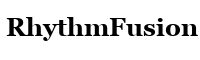This policy outlines our approach to resolving situations where you’re unable to access or fully utilize any of our digital Caribbean dance courses. We strive to deliver flawless, immersive learning experiences—if that does not occur, please review the following guidelines to understand how to request a credit, exchange, or replacement materials. All procedures described here apply exclusively to our online dance halls, studio tutorials, and training modules focused on Caribbean rhythms and partnerwork.
1. Covered Courses & Content
This policy applies to all digital dance offerings devoted to Caribbean styles, including but not limited to:
- On‑demand video modules for Salsa, Bachata, Mambo, Merengue, Calypso, Dancehall, Zouk, Cha‑Cha‑Cha fusion
- Downloadable PDFs, practice drills, rhythm charts, and choreography breakdowns
- Interactive quizzes, live‑streamed clinics, and recorded Q&A sessions
- Curated music playlists and tempo‑adjusted practice tracks
Any additional third‑party software, physical equipment, or one‑on‑one coaching beyond these digital assets falls outside the scope of this policy.
2. Qualifying Situations
You may request remedial action if you experience:
- Access Barriers – Inability to log into the course portal, broken video links, or streaming errors that persist across multiple devices or browsers.
- Missing Modules – Any advertised lesson, drill, or resource that does not appear in your enrolled curriculum.
- Corrupted Media – Videos that fail to play, files that download incompletely, or material that is unreadable or unwatchable.
- Enrollment Discrepancies – Charges for content you did not receive or lack of access to courses you purchased.
Requests based solely on changes in your personal schedule, evolving dance preferences, or difficulty mastering steps do not qualify for refund or exchange under this policy.
3. Submitting Your Request
To initiate a review, please provide:
- Proof of Purchase – Your order number and the email used to enroll.
- Issue Description – A concise summary of the problem, specifying affected course titles and modules.
- Supporting Evidence – Screenshots of error messages, broken links, or portal pages missing content.
Send these materials via our online support portal. Complete and precise information allows us to resolve your issue more efficiently.
4. Review Process
Upon receipt, our support team will:
- Verify Enrollment – Confirm that your account is correctly provisioned for the purchased courses.
- Reproduce the Issue – Attempt to view or download the affected content across multiple devices and networks to isolate technical factors.
- Inspect Course Files – Check master archives to ensure all modules are intact, properly encoded, and free of corruption.
- Audit Access Rights – Validate that streaming keys, download permissions, and webinar links are correctly assigned to your user profile.
Our goal is to complete this evaluation swiftly and keep you informed of progress and findings at each stage.
5. Resolution Options
If your request meets the qualifying criteria, you may choose one of the following remedies:
- Restored Access – Provision of updated links, corrected media files, or renewed portal permissions for the affected modules.
- Course Exchange – Transfer to an alternate Caribbean dance program of equal value, subject to availability.
- Account Credit – A digital credit equal to your original purchase price, applicable toward any future online course.
In cases where a direct payment refund is not feasible due to processor constraints, account credit will be issued automatically.
6. Partial Remedies
For isolated issues—such as a single corrupted video or a missing PDF—you may receive just that specific component rather than a full course reissue. This targeted approach reduces downtime and conserves bandwidth.
7. Your Responsibilities
To aid in a smooth resolution, please:
- Test Across Devices – Attempt access on at least two different devices or browsers before submitting a request.
- Install Prerequisites – Ensure any free software listed in course instructions (PDF reader, codec packs) is correctly installed.
- Maintain Records – Preserve error messages, screenshots, and correspondence related to your request.
- Follow Setup Guidance – Review welcome materials and technical recommendations before reporting access problems.
8. Policy Updates
As our digital platform evolves, this policy may be revised to reflect new technologies, enhanced delivery methods, or updated support practices. The current version will always be available alongside our course listings. We welcome constructive feedback to continually improve your online dance‑learning experience.